The most recent version of HW Buck for Windows is in a self-extracting zip file. Download your own copy following the simple instructions below.
Step 1. Newer versions of Windows include an unzip utility. If you do not have an unzip utility you can download a free utility from:
EasyZip
Just Zip It
CAM UnZip
Step 2. To download the HW Buck for Windows self extracting zipped file click here
Step 3. You will get a screen asking you if you want to download the file buckwind.zip. Select "Save it to disk" and then click OK. Select the location on your computer where you wish to have the downloaded file located.
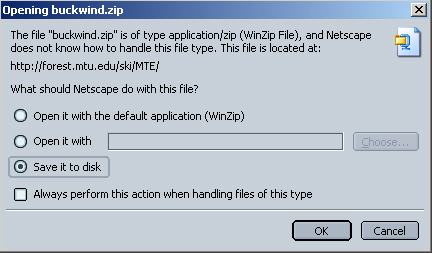
Step 4. Double click on the self-extracting zip file buckwind.zip.
Step 5. Double click on the file setup.exe (it may also be listed as "setup") and follow the directions provided by the Install Wizard.
You can also request a DOS version of the program by contacting Jim Pickens at jpickens@mtu.edu or (906) 487-2218. The DOS version does not have all of the features of the newest Windows version.
Last updated:
September 25, 2006